
|
 Downloads
Downloads
|
 Prices
Prices
|
 Videos
Videos
|
GeolOil - How to plot a LAS file
Plotting a well log LAS file is usually cumbersome. Normally the user has to explore what curves are available,
and then define tracks, curves, colors and fillings. It requires time and familiarity with the software used.
GeolOil relieves this burden. Just open a LAS file and it will be plotted immediately using a default
display template. Internally, GeolOil analyzes the available curve mnemonics and pairs them with a customizable
collection of default, built-in aliases. Once the plot is built, the user can easily edit the curve mnemonics, the aliases,
the curve values on table cells, and the plot itself with tracks, colors and fillings.
![]() Enjoy this video setting its view to 1080 HD High Definition. It also comes with accurate Close Caption sub-titles.
Enjoy this video setting its view to 1080 HD High Definition. It also comes with accurate Close Caption sub-titles.
| Spoken language: | None |
| Subtitles CC captions: |
 English
English
|
| Duration: | 1:46 min. |
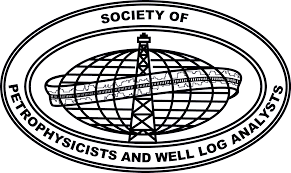 GeolOil is listed by the official
SPWLA software directory
GeolOil is listed by the official
SPWLA software directory
| |


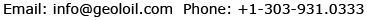
|
|
|
© 2012-2026 GeolOil LLC. Please link or refer us under Creative Commons License CC-by-ND |




 TRAINING
TRAINING

 PAPERS
PAPERS
 REFERENCES
REFERENCES
 GET IN TOUCH
GET IN TOUCH

